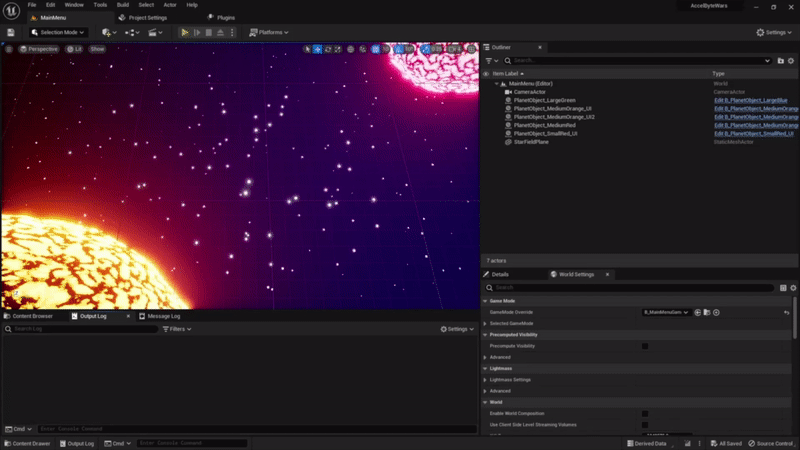Unreal Engine Module - Initial Setup - Overview
Introduction
Welcome to Byte Wars - the official tutorial game for AccelByte Gaming Services (AGS). Byte Wars is a simple yet compelling game that starts out completely offline and gradually grows into a fully online game using the full power of AGS.
Before launching into Byte Wars, there are a number of initial steps you need to complete to get set up. This first module walks you through those steps. Once you are set up, you can join us on a journey where we teach you how to integrate a range of services from AGS into Byte Wars!
Prerequisites
In order to start on this tutorial you should have:
- Windows operating system. If you use other operating systems, you may find the tutorial steps are not applicable.
- Git version 2.39.2 or higher installed on your computer.
- Your own AccelByte Game Namespace configured on AccelByte's Admin Portal.
- An AccelByte account with an Admin Role to log in to the AccelByte Admin Portal
If you do not know what an AccelByte Game Namespace is, or do not have one created for you yet, then ask for help.
In this tutorial, we are using AccelByte's Admin Portal Demo. You can still follow along using the same steps even if you have a customized Admin Portal URL that was set up for you.
If you are using AGS Starter then some steps may differ slightly. Where there are differences these are provided via tabbed code snippets or highlighted with information boxes.
Learning Objectives
At the end of this tutorial you will know how to:
- Install the correct version of Unreal Engine used by Byte Wars
- Clone and run Byte Wars
- Download and set up the AccelByte Game SDK in Byte Wars
Preview
At the end of this tutorial you will see something similar to the image below which shows Byte Wars running with the AccelByte Game SDK installed: