Unreal Engine Module - Manage Friends - Overview
Last updated on January 13, 2024
Introduction
In any online environment, it's important to be able to manage and control who your friends are. This module shows you how to unfriend friends, block players, and unblock players.
Prerequisites
In order to start on this module you will need to have the following:
- Complete Module: Display a List of Friends.
- Byte Wars's
tutorialmodulesbranch from our GitHub repository and have configured the SDK. - Force enable this module by adding the following code to the
Config/DefaultEngine.inifile.[AccelByteTutorialModules]
+ForcedEnabledModules=TutorialModule:MANAGINGFRIENDS
...
Learning Objectives
At the end of this tutorial, you will understand:
- How to query and displays a list of blocked players.
- How to block a player.
- How to unblock a player.
- How to unfriend a friend.
Preview
At the end of this tutorial, you will see something similar to the image below.
Block a player. When it is successful, you should see a scenario and log like this.
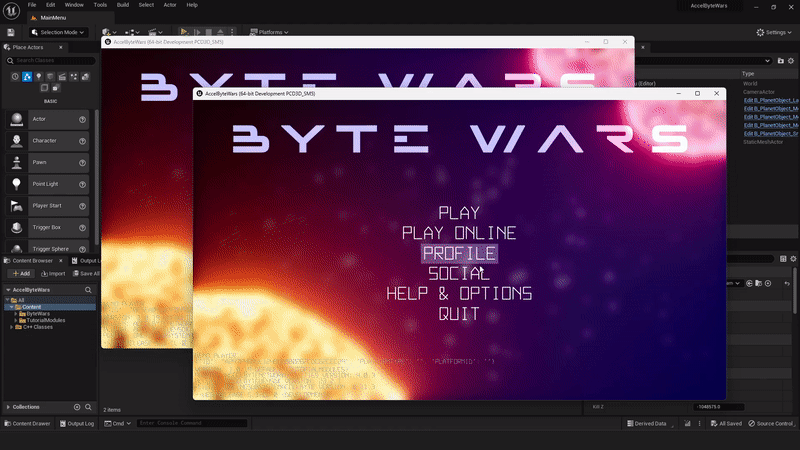
LogManagingFriends: Warning: Success to block a player.Unblock a player. When it is successful, you should see a scenario and log like this.
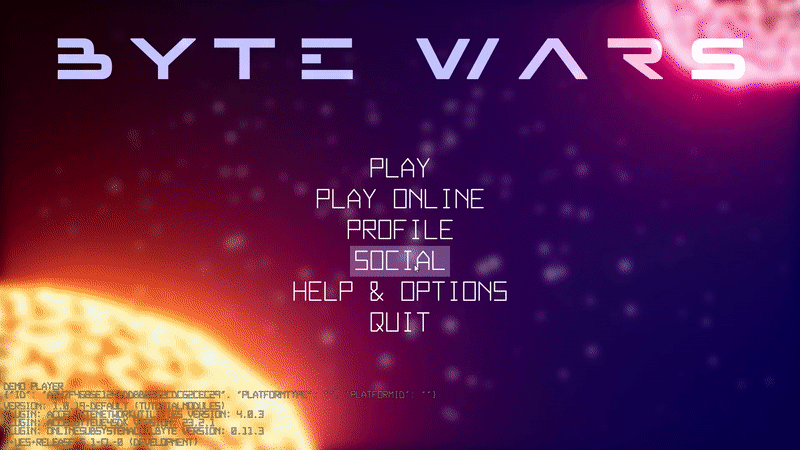
LogManagingFriends: Warning: Success to unblock a player.Unfriend a friend. When it is successful, you should see a scenario and log like this.
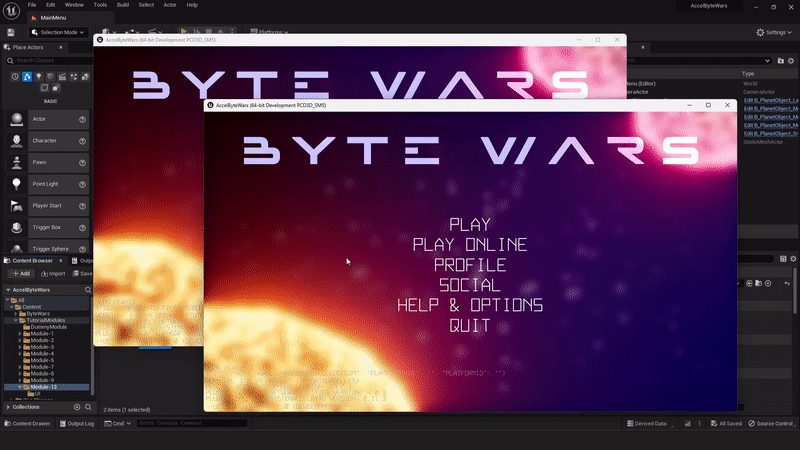
LogManagingFriends: Warning: Success to unfriend a friend.