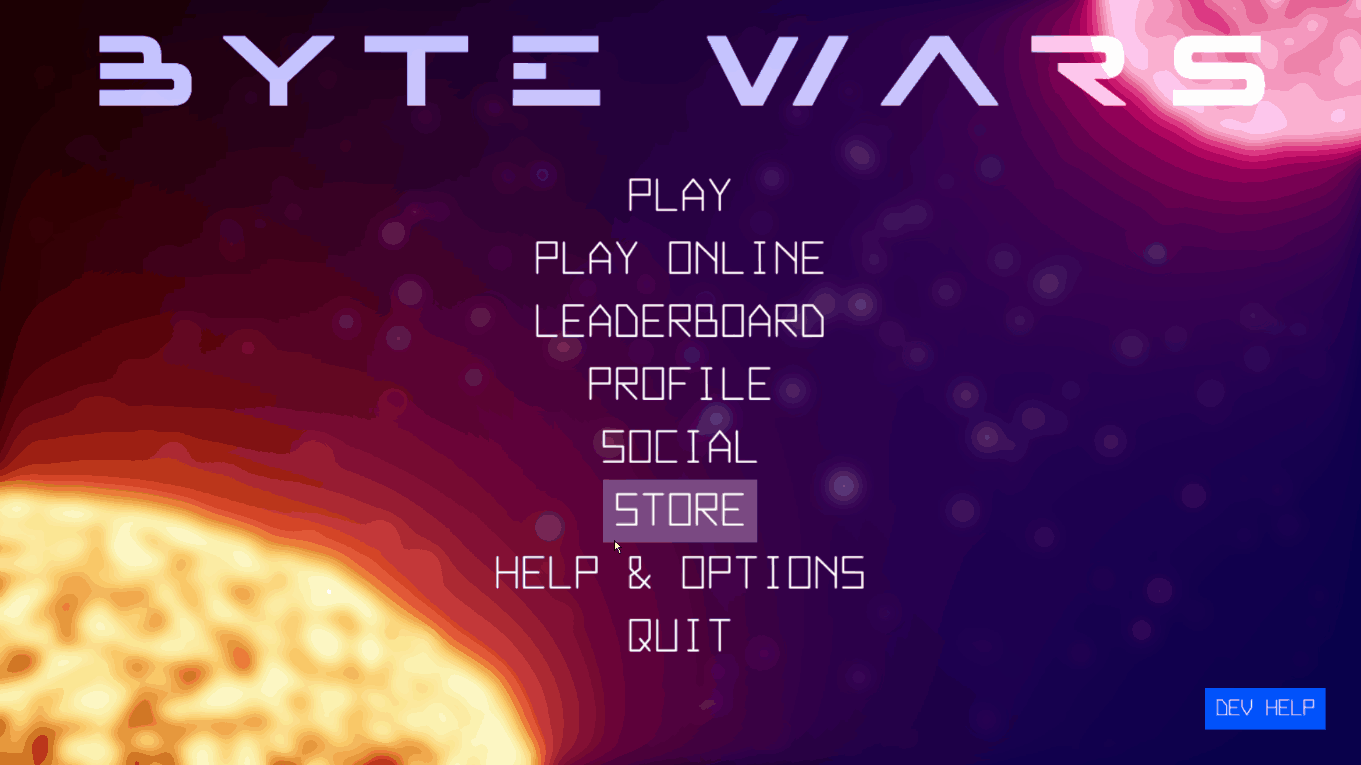Unreal Engine Module - Store game settings in the cloud - Overview
Last updated on January 13, 2024
Introduction
Saving player preferences makes for a more enjoyable and personal gaming experience. This module will guide you on how to utilize AccelByte Cloud Save to save players preferences in a cross-platform way.
Prerequisites
In order to start on this module you will need to have the following:
- Complete Module: Login with Device ID.
- Byte Wars's
tutorialmodulesbranch from our GitHub repository and have configured the SDK. - Force enable this module by adding the following code to the
Config/DefaultEngine.inifile.[AccelByteTutorialModules]
+ForcedEnabledModules=TutorialModule:CLOUDSAVEESSENTIALS
...
Learning Objectives
At the end of this tutorial, you will understand:
- How to set up Cloud Save.
- How to save the music and SFX volume options to Cloud Save.
- How to restore the music and SFX volume options from Cloud Save.
Preview
At the end of this tutorial, you will see something similar to the image below.