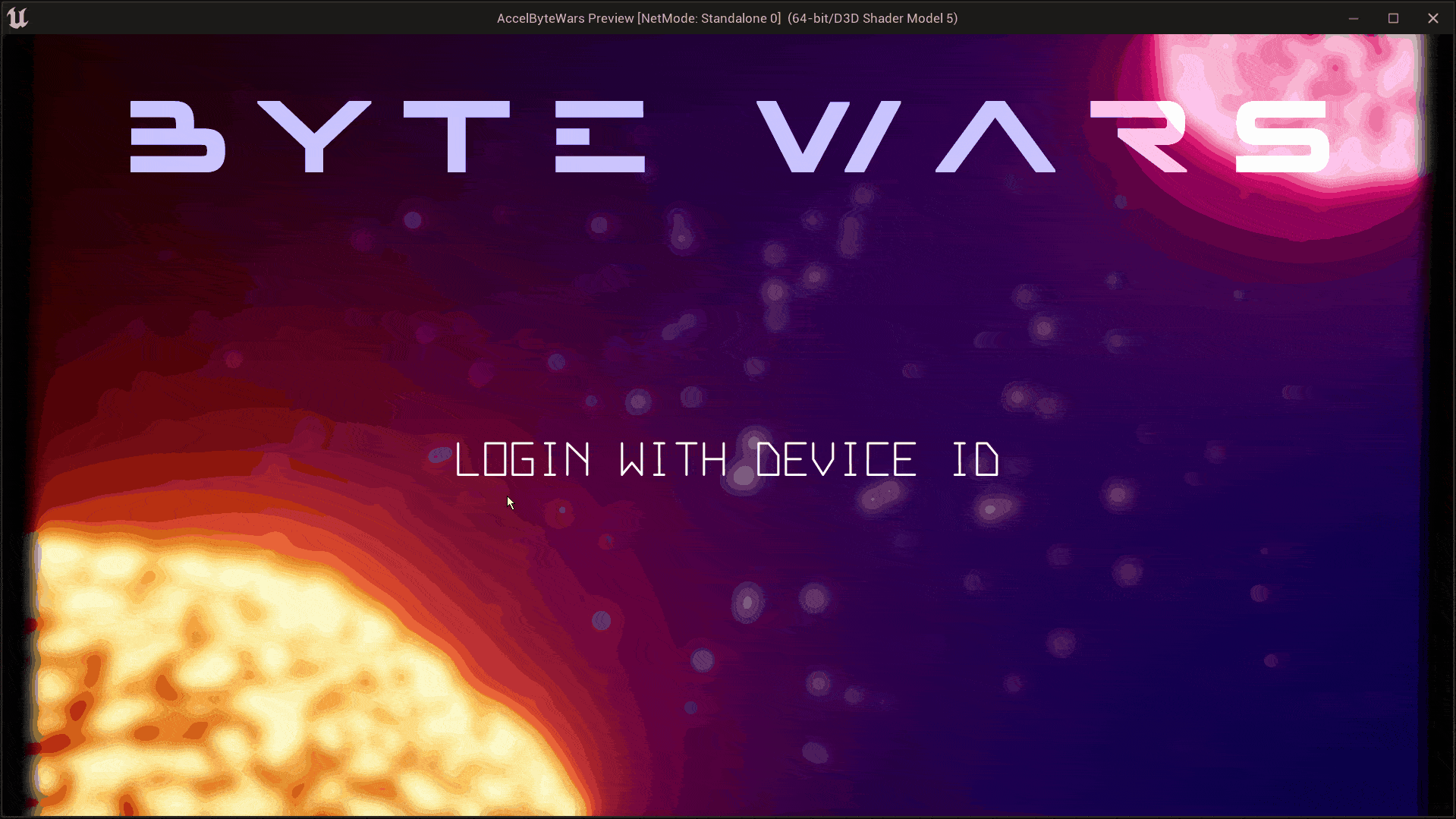Unreal Engine Module - Track and display a player's high score - Overview
Last updated on January 13, 2024
Introduction
In multiplayer games, statistics is commonly used to track player's performance and skill level amongst other things. This module will guide you on how to integrate statistics, which we will refer to as stats from this point onward, with AGS's Statistics.
Prerequisites
In order to start on this module you will need to have the following:
- Complete Module: Login with Device ID.
- Byte Wars's
tutorialmodulesbranch from our GitHub repository and have configured the SDK. - Force enable this module by adding the following code to the
Config/DefaultEngine.inifile.[AccelByteTutorialModules]
+ForcedEnabledModules=TutorialModule:STATSESSENTIALS
...
Learning Objectives
At the end of this tutorial you will understand:
- How to create stats on AccelByte's Admin Portal.
- How to query and update stats of a player both from client and server side.
Preview
At the end of this tutorial you will see something similar to the image below.
Preview of High Score stats displayed on Stats Profile Menu.