Unreal Engine Module - Create a Joinable Session Using a Dedicated Server - set up game session
This tutorial isn't applicable to the AccelByte Gaming Service (AGS) Starter tier. It requires the AccelByte Multiplayer Server (AMS) or Armada, which isn't currently supported on AGS Starter.
If you have finished the Module: Quick Match Players Using a Dedicated Server - Setup game sessions, you can skip this step and use the same session that you have used in Matchmaking with Dedicated Server (DS).
Create session template
Since Byte Wars has two game modes, Elimination and Team Deathmatch, two sessions must be created. Follow these steps:
In the AGS Demo Admin Portal, go to your game namespace.
From the sidebar, go to Game Management > New Matchmaking > Session Templates.
On the , click Add Session Template.
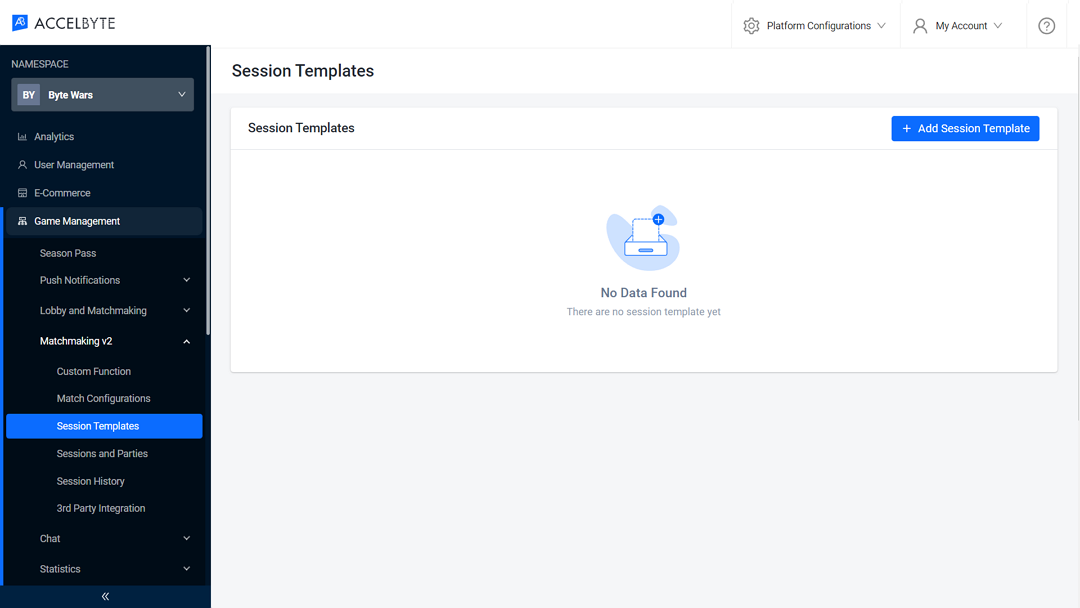
Fill in your Session Template configuration. Any Session Template name can be used, but use
unreal-elimination-dsas the name for this tutorial. Configure the session template as follows:- Session Type: DS - Armada
- Deployment: Set it to the one you have created in Module: Run a Dedicated Server on Armada.
- Minimum player count: 1
- Maximum player count: 4
- Leave everything else as is.
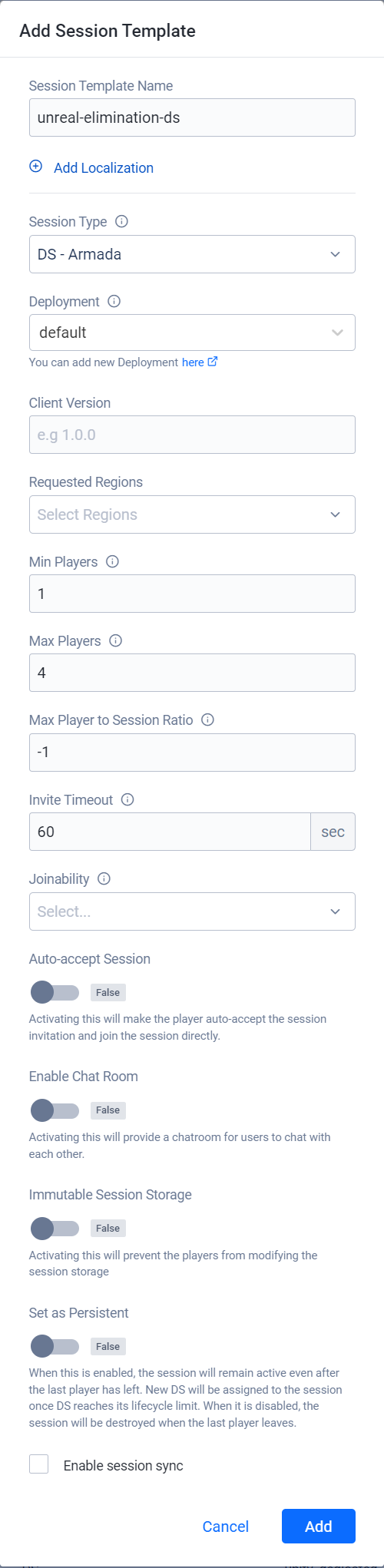
At this point, you will see a list of all session templates. Press the Add Session Template again to create session template for the Team Deathmatch game mode. We will be naming this session template
unreal-teamdeathmatch-ds. Configure the session template as follows:- Session Type: DS - Armada
- Deployment: Set it to the option you have created in Module: Run a Dedicated Server on Armada.
- Minimum player count: 1
- Maximum player count: 8
- Leave everything else as is
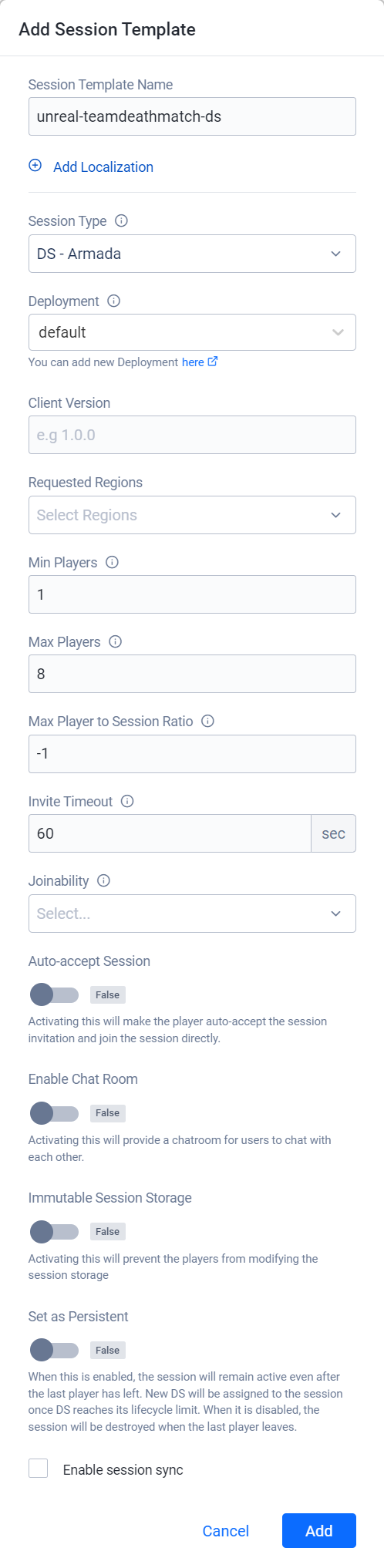
Your newly created Session Template is added to the list.
There you have it! You have successfully configured a new session template