Unreal Engine Module - Quick Match with DS - Overview
This tutorial isn't yet applicable for the AccelByte Gaming Service (AGS) Starter tier. It requires the Armada, a dynamic game server manager feature, which isn't currently supported on AGS Starter.
Introduction
Matchmaking is the first of three ways players can get together and play online. It provides the simplest approach to quickly and efficiently get players into a match and play. In this module, we show you how to implement a quick play solo Elimination mode and a 2v2 Team Deathmatch mode in Byte Wars using matchmaking.
Prerequisites
In order to start on this module, you will need to have the following:
- Complete Module: Introduction to Multiplayer Session.
- Complete either Module: Run a Dedicated Server on Armada or Module: Run a Dedicated Server on AccelByte Multiplayer Server (AMS).
- Byte Wars's
tutorialmodulesbranch from our GitHub repository and have configured the SDK. - Force enable this module by adding the following code to the
Config/DefaultEngine.inifile.[AccelByteTutorialModules]
+ForcedEnabledModules=TutorialModule:MATCHMAKINGDSESSENTIALS
...
Due to the nature of Byte Wars Online Session implementation, please make sure you have the following:
- Force disable other modules by changing this value in the
Config/DefaultEngine.inifile.[AccelByteTutorialModules]
...
ForceDisabledOtherModules=true
Learning Objectives
At the end of this tutorial, you will understand:
- How to setup a game session with dedicated server (DS)
- How to matchmake using Elimination game mode with DS
Preview
At the end of this tutorial, you will get results similar to the image below.
Game preview of Start Matchmaking.
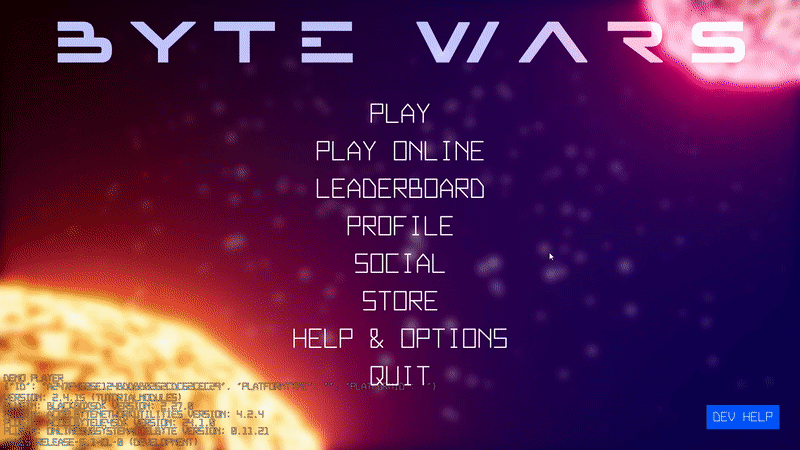
LogMatchmakingDS: UMatchmakingDSOnlineSession_Starter::OnStartMatchmakingComplete succeeded: TRUE
LogMatchmakingDS: UMatchmakingDSOnlineSession_Starter::OnMatchmakingComplete succeeded: TRUEGame preview of Cancel Matchmaking.
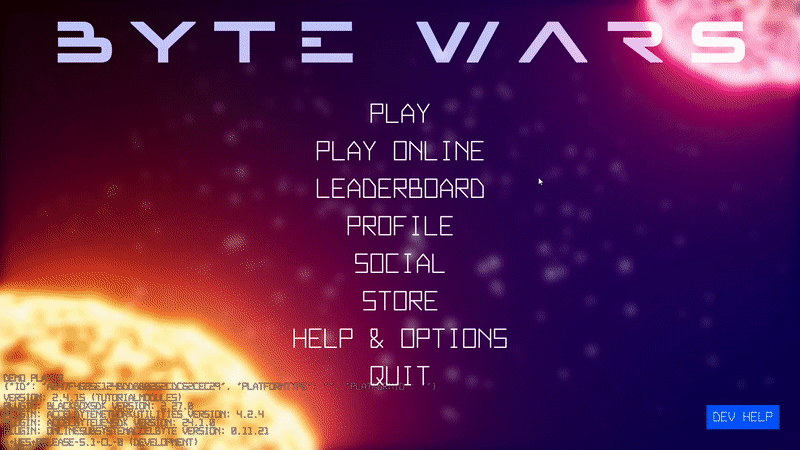
LogMatchmakingDS: UMatchmakingDSOnlineSession_Starter::OnCancelMatchmakingComplete succeeded: TRUE