Unreal Engine Module - Add a Friend - Overview
Introduction
In the previous module, we showed you how to find potential friends and invite them to become a friend, but we didn't implement a way for the invited player to accept or reject the invitation. In this module, you will learn how to display a list of friend requests and perform accept, reject, or cancel those requests.
Prerequisites
In order to start on this module you will need to have the following.
- Complete Module: Search Player.
- Byte Wars's
tutorialmodulesbranch from our GitHub repository and have configured the SDK. - Force enable this module by adding the following code to the
Config/DefaultEngine.inifile.[AccelByteTutorialModules]
+ForcedEnabledModules=TutorialModule:FRIENDSESSENTIALS
...
Learning Objectives
At the end of this tutorial, you will understand:
- How to request and display sent and received friend requests.
- How to accept or reject received friend requests.
- How to cancel sent friend requests.
Preview
At the end of this tutorial, you will get results similar to the image below.
Accept Received Friend Request. When it is successful, you should see a scenario and log like this.
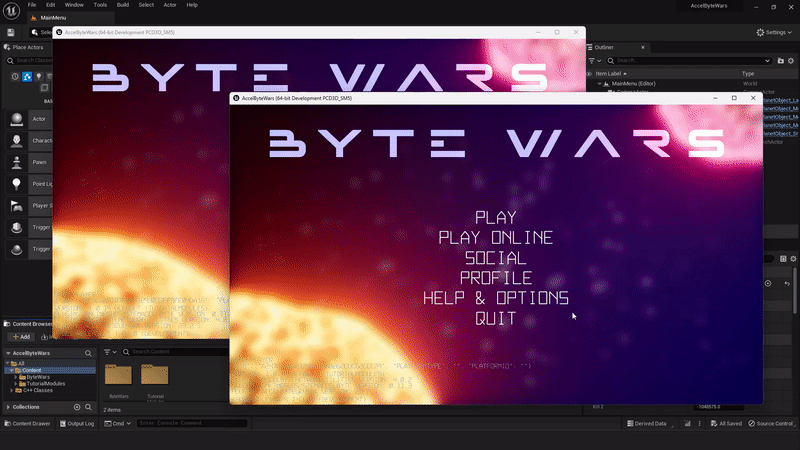
LogFriendsEssentials: Warning: Success to accept a friend request.Reject Received Friend Request. When it is successful, you should see a scenario and log like this.
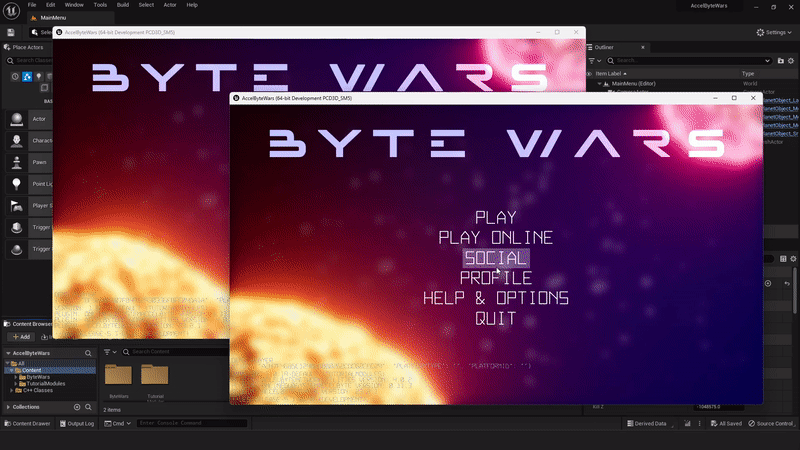
LogFriendsEssentials: Warning: Success to reject a friend request.Cancel Sent Friend Request. When it is successful, you should see a scenario and log like this.

LogFriendsEssentials: Warning: Success to cancel a friend request.